Single Record Restore LWC
Restore a record from within the Salesforce UI
Supported Versions
GRAX Single Record Restore is provided by two new Lightning Web Components that are available in GRAX Versions 3.7 and up.
GRAX is a powerful tool for System Admins and data stewards to backup, archive and restore their Salesforce data. The GRAX Single Record Restore components allows admins to provide this restore capability to end users, just with some solid guard rails in place.
But Why?
Imagine a sales person, Peter, navigating to an opportunity that has been dormant for a few months. They have recently been contacted by the prospect who is now ready to buy and want to update the CRM and ensure their opportunity record is reflecting the latest good news. Unfortunately, when Peter gets to this page he sees some changes he doesn't recognize or perhaps remember having made and wants to go back in time to when the record was last being actively worked.
Using the GRAX Single Record Restore Peter is able to quickly preview different versions against the current data in Salesforce and choose which fields he wants to restore.
Now Peter has restored the opportunity record and is on the way to closing the deal, but what about his manager Sarah. She has just seen an unexpected change in her forecast and wants to get a view of the record that has surprised here. Well, she too can use the GRAX Single Record Restore to provide the visibility of recent changes that is sometimes lacking in Salesforce.
When Sarah loads the opportunity record she can now see at a glance all the backed up versions of the opportunity to understand the rate of change here, as well as previewing data against the new live version to understand what has changed. She sees Peter has updated the status and provided a comment that the customer has contacted him again and she has the confidence to include this in her forecast.
Jennifer is the Salesforce Administrator who understands that underneath the simple interface of Salesforce lies a powerful and complex data model and she is rightly concerned with allowing end users tools to mass update records. Jennifer is comfortable in providing this capability to Peter and Sarah because the GRAX Single Record Restore only ever updates the record that is showing on the screen, it won't attempt to walk the object graph to restore everything and potentially cause data updates that were unintended.
But first, Jennifer needs to configure two Lightning Web Components on the Record Home page.
Lightning Desktop Only Feature
GRAX Time Machine for End Users is provided as two Lightning Web Components, as such it requires that the user be viewing the record page in the Lighting Experience to have this capability.
This capability isn't available in the Salesforce Mobile app.
The GRAX Single Record Restore capability is provided by two Lightning Web Components operating together on the same page. While it's possible to install either of these components individually on a page, they do rely on each other to provide the capabilities described here.
Two Components Instead of One?
The GRAX Single Record Restore has been provided as two distinct components to allow the Salesforce Administrator maximum flexibility when laying out the Record Home page that includes GRAX features.
These components are:
1. GRAX Versions
The GRAX Versions Lightning Web Component displays a list of versions that GRAX has in the backup for the particular record you are viewing. This allows end users to get an top level view of how many changes and how often these changes happen over time.
2. GRAX Single Record Restore
The GRAX Single Record Restore Lightning Web Component displays the data of up to two selected versions of the current record. This allows end users to view, side by side, the previous data that GRAX has in the back up verses the current live version.
This component allows the end user to select individual data values, or all different values, to restore from the backup to the live value of the record.
Installation
To install both of these components, use the Salesforce Lightning App Builder from the Record Home page.
- navigate to the object you want GRAX Time Machine for End Users
- click
edit pageto open the lightning app builder - add GRAX Versions component and GRAX Single Record Restore component
- Click save and activate.
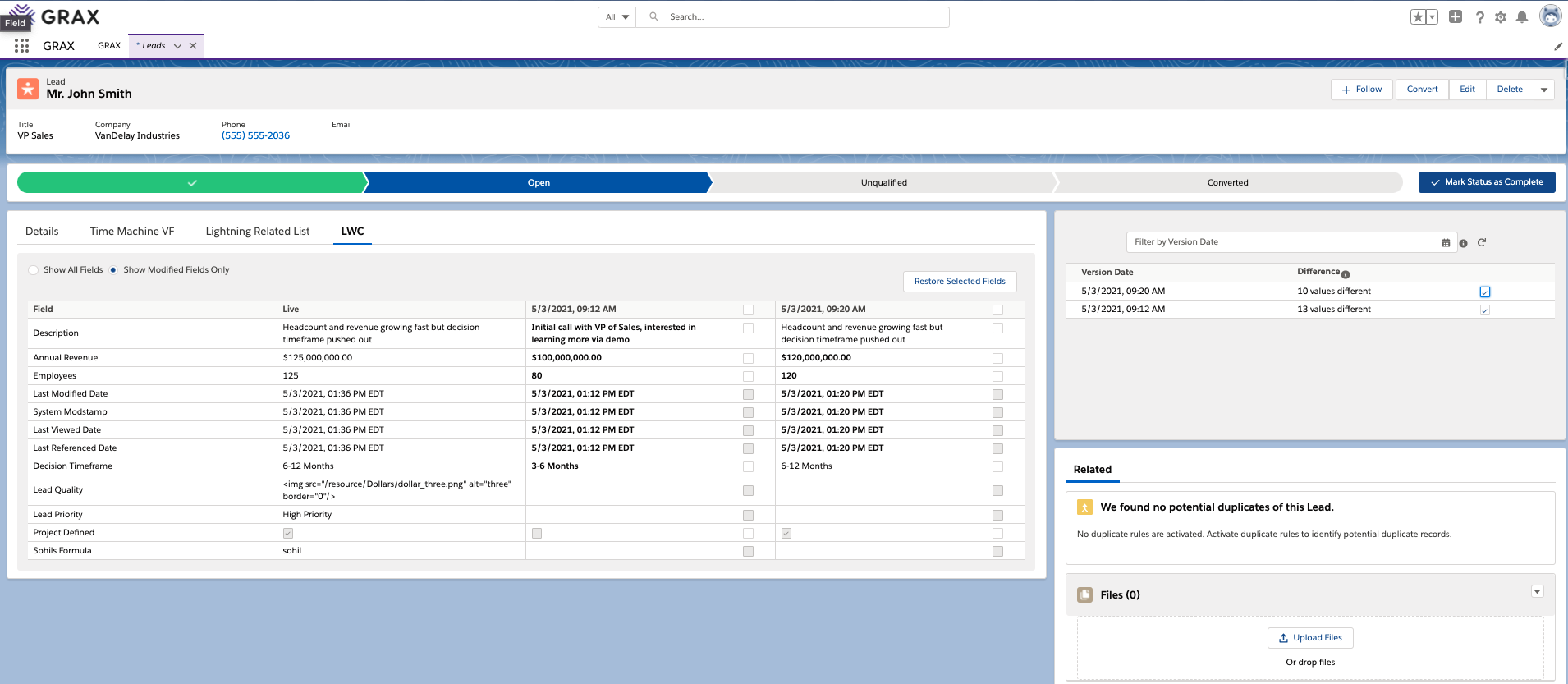
To restrict visibility to users you can do this using standard Salesforce tools.
Usage
When you first navigate to the Record Home page of any standard or custom object that has been configured with the Time Machine for End User Components.
Considerations / Known Issues
- You may see what looks like an error in the "Difference" calculation on the Versions component. This could occur when your user that is viewing the component has a different set of Profile permissions that the GRAX integration user. This number is calculated out of the GRAX Data and therefore should have a view of all fields.
- This would show to the end user as a difference that is greater than the number of fields shown when they are looking at only the modified fields.
- This indicates that some of the fields that are different aren't visible to the user who is viewing the record.
- These components are only available for the Lightning Experience on the Desktop. Salesforce Classic and mobile aren't supported.
- The Single Record Restore component respects profile settings, but shows fields that are hidden on the page layout.
Appendix
Updated 10 days ago
