Delete Forever
Please note that this feature is unavailable for GRAX Applications that have Purge enabled as these two features serve the same purpose.
Do Not Modify Data Directly
The GRAX data storage layer is a proprietary, compressed, bit-level data store that isn't human readable or editable. Never modify the dataset in storage yourself, including the deletion, modification, renaming, or moving of storage objects. All interaction with the stored data should occur via the GRAX app.
Has one of your customers asked to have their information deleted? Is there a record that you're legally obligated to remove from all of your systems, including GRAX backups? This is a common scenario that we hear from customers, and we have the tools to put this power in your hands. Deleting records from your GRAX data stores, for General Data Protection Regulation (GDPR), Right To Be Forgotten (RTBF), or other purposes, can be accomplished from within the GRAX user interface.
Deleting a Record from GRAX
The option to permanently erase data from your GRAX backups is available on the GRAX record details page for all users with Administrator level permissions within GRAX. For more information about GRAX permissions management, see our documentation.
To permanently and irreversibly delete a record from GRAX:
- Open the record you would like to delete, either via Search or direct link.
- Click "Delete Forever"
- Click "Proceed"
THIS IS UNRECOVERABLE
GRAX is the final storage location for this data. Once deleted, it's unrecoverable. You can never restore, preview, or search for this data again.
 )
)
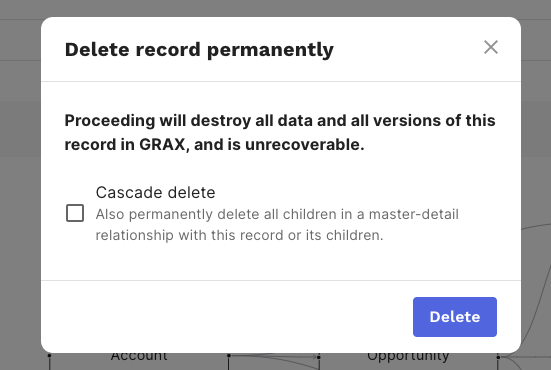
Live Records
Please note that if the record is still live in SFDC when selecting "Delete Forever," the information may still be available within SFDC and may be backed up to GRAX again upon any modifications.
Cascade Deletion
When initiating the “Delete Forever” task, the user is prompted with the option to Cascade Delete. Selecting this option permanently deletes all children in a master-detail relationship with this record or its children and removes them from GRAX and your storage bucket.
ContentDocuments are not automatically deleted with their linked records and are only permanently deleted if "Delete Forever" is selected for them individually. "Cascade Delete" covers ContentDocumentLinks, but leaves their parent ContentDocument orphaned as they may be associated with other records. This means once a record is deleted with "Cascade Delete" you won't see documents associated with it, but the document and corresponding file are still in storage and searchable within GRAX. This does not apply to Attachments, as they're deleted together with parents when "Cascade Delete" is set. This safeguard is in place to prevent files that are associated with other records from being unintentionally permanently deleted.
Deletion Delays
Deletion of data from the GRAX dataset may take a few minutes to complete, as the operation is asynchronous. Please be patient before confirming the deletion. This is not a mechanism by which canceling a deletion is possible. Once you've confirmed the deletion, the data is destroyed.
Impact on History Stream
GRAX History Stream is a feature wherein your GRAX data is extracted from the proprietary data layer and written into parallel Parquet files. Permanent deletion of records as described above doesn't extend to already-written Parquet files. Data emitted to History Stream remains as written permanently unless manually modified by your administrators. Once a record is deleted, it is never written to future Parquet files (that is if History Stream is newly enabled, reset, etc.).
If you are exporting the History Stream results to another system, such as Redshift, Postgres, Tableau, etc., it's your responsibility to track down a compliant data deletion process for those systems.
Updated 9 days ago

